Merge Html before/after slider in Html carousel
Hi everyone,
I’m a beginner in html website creation. I managed to make an html code to create a slider that shows a before/after picture (see below). I also managed to make an html code to create a carousel with images (see below). My problem is that I still don’t understand how to combine the two html codes and therefore make a carousel not with still images, but with before/after slider.
Can someone help me?
Thanks a lot.
H.
**Html slider before/after picture
`<!DOCTYPE html>
<html>
<head>
<meta charset=”utf-8″>
<meta name=”viewport” content=”initial-scale=1.0, maximum-scale=1.0, user-scalable=1″>
<title></title>
<link rel=”stylesheet” type=”text/css” href=”https://www.dl.dropboxusercontent.com/s/q34x51te3ii7y3h/twentytwenty.css?dl=1″>
<link rel=”stylesheet” type=”text/css” href=”css/styles.css”>
</head>
<body>
<div class=”container”>
<div id=”before_after”>
<!– The before image is first –>
<img src=”https://www.dl.dropboxusercontent.com/s/sxfjip6kkkb1ho5/720p-1.jpg?dl=0″ />
<!– The after image is last –>
<img src=”https://www.dl.dropboxusercontent.com/s/ei2kqsutifc9nch/720p-2.jpg?dl=0″ />
</div>
</div>
<script type=”text/javascript” src=”https://cdnjs.cloudflare.com/ajax/libs/jquery/3.4.1/jquery.min.js”></script>
<script type=”text/javascript” src=”https://www.dl.dropboxusercontent.com/s/2yeva8cop0pr8cn/custom.js?dl=1″></script>
<script type=”text/javascript” src=”https://www.dl.dropboxusercontent.com/s/zxzh9jr1knt805v/jquery.event.move.js?dl=1″></script>
<script type=”text/javascript” src=”https://www.dl.dropboxusercontent.com/s/k8ikrxcys6pxwfr/jquery.twentytwenty.js?dl=1″></script>
</body>
</html>
**Html carousel
`<!DOCTYPE html>
<html>
<head>
<meta charset=”utf-8″>
<title>Carousel Using Materialize</title>
<link rel=”stylesheet” href=”https://cdnjs.cloudflare.com/ajax/libs/materialize/1.0.0/css/materialize.min.css”>
</head>
<style type=””>
body
{
margin: 0;
padding: 0;
background: #ffffff;
}
.carousel
{
transform: translateY(-100px);
height: 750px;
perspective: 600px;
}
.carousel .carousel-item
{
width: 400px;
}
.carousel .carousel-item img
{
width: 100%;
}
</style>
<body>
<div class=”carousel”>
<div class=”carousel-item”>
<img src=”720p-1.jpg”>
</div>
<div class=”carousel-item”>
<img src=”720p-2.jpg”>
</div>
<div class=”carousel-item”>
<img src=”https://upload.wikimedia.org/wikipedia/commons/1/11/B%C3%B6dele_Bregenzerwald_Panorama.jpg”>
</div>
</div>
<script src=”https://code.jquery.com/jquery-3.4.1.js”></script>
<script src=”https://cdnjs.cloudflare.com/ajax/libs/materialize/1.0.0/js/materialize.min.js”></script>
<script type=”text/javascript”>
$(document).ready(function(){
$(‘.carousel’).carousel();
});
</script>
</body>
</html>
23 Comments(s) ↴
In materialize.js I check at mousedown if the mouse is inside the control for the before-after. If so, moving of the carousel is suppressed.
From line 10685 in function _handleCarouselTap:
``<i>
</i>
// Check if the handle of the before-after has been clicked
// and set the corresponding boolean variable:
if ($(e.target).hasClass('twentytwenty-handle') ||
$(e.target).hasClass('twentytwenty-left-arrow') ||
$(e.target).hasClass('twentytwenty-right-arrow')) {
this.beforeAfter = true;
};<i>
</i>`</CODE>
From line 10720 in function _handleCarouselDrag(e) {
<CODE>`<i>
</i>
// If the handle of the before-after is being dragged
// all drag actions for the carousel have to be suppressed
// return from this function:
if (this.beforeAfter) return;<i>
</i>`</CODE>
From line 10766 in function _handleCarouselRelease
<CODE>`<i>
</i>
// Reset boolean variable for before-after:
this.beforeAfter = false;<i>
</i>``From line 117
``<i>
</i> moveTarget.on("mousedown", onMoveStart);
moveTarget.on("mousemove", onMove);
$(document).on("mouseup", onMoveEnd);<i>
</i>````<i>
</i> <div class="carousel">
<div class="carousel-item">
<div class="before_after">
<!-- The before image is first -->
<img src="images/dia2.jpg" />
<!-- The after image is last -->
<img src="images/dia3.jpg" />
</div>
</div>
<div class="carousel-item">
<div class="before_after">
<!-- The before image is first -->
<img src="images/dia0.jpg" />
<!-- The after image is last -->
<img src="images/dia1.jpg" />
</div>
</div>
<div class="carousel-item">
<img src="https://upload.wikimedia.org/wikipedia/commons/1/11/B%C3%B6dele_Bregenzerwald_Panorama.jpg">
</div>
</div><i>
</i> ``Note that I used my own images for testing as those from dropbox didn't load reliably.
My html:
<!DOCTYPE html><br/>
<html><br/>
<head><br/>
<meta charset="utf-8"><br/>
<title>Carousel Using Materialize</title><br/>
<link rel="stylesheet" href="https://cdnjs.cloudflare.com/ajax/libs/materialize/1.0.0/css/materialize.min.css"><br/>
<link rel="stylesheet" type="text/css" href="https://www.dl.dropboxusercontent.com/s/q34x51te3ii7y3h/twentytwenty.css?dl=1"><br/>
<link rel="stylesheet" type="text/css" href="css/styles.css"><br/>
</head><br/>
<style type=""><br/>
body<br/>
{<br/>
margin: 0;<br/>
padding: 0;<br/>
background: #ffffff;<br/>
}<br/>
.carousel<br/>
{<br/>
transform: translateY(-100px);<br/>
height: 750px;<br/>
perspective: 600px;<br/>
}<br/>
.carousel .carousel-item<br/>
{<br/>
width: 400px;<br/>
}<br/>
.carousel .carousel-item img<br/>
{<br/>
width: 100%;<br/>
}<br/>
</style><br/>
<body><br/>
<div class="carousel"><br/>
<div class="carousel-item"><br/>
<img src="720p-1.jpg"><br/>
</div><br/>
<div class="carousel-item"><br/>
<div class="before_after"><br/>
<!-- The before image is first --><br/>
<img src="720p-1.jpg" /><br/>
<!-- The after image is last --><br/>
<img src="720p-2.jpg" /><br/>
</div> <br/>
</div><br/>
<div class="carousel-item"><br/>
<img src="720p-3.jpg"><br/>
</div><br/>
</div><br/>
<script type="text/javascript" src="https://cdnjs.cloudflare.com/ajax/libs/jquery/3.4.1/jquery.min.js"></script><br/>
<script type="text/javascript" src="https://www.dl.dropboxusercontent.com/s/2yeva8cop0pr8cn/custom.js?dl=1"></script><br/>
<script type="text/javascript" src="https://www.dl.dropboxusercontent.com/s/zxzh9jr1knt805v/jquery.event.move.js?dl=1"></script><br/>
<script type="text/javascript" src="https://www.dl.dropboxusercontent.com/s/k8ikrxcys6pxwfr/jquery.twentytwenty.js?dl=1"></script><br/>
<script src="https://code.jquery.com/jquery-3.4.1.js"></script><br/>
<script src="https://cdnjs.cloudflare.com/ajax/libs/materialize/1.0.0/js/materialize.min.js"></script><br/>
<script type="text/javascript"><br/>
$(document).ready(function(){<br/>
$('.carousel').carousel();<br/>
});<br/>
</script><br/>
</body><br/>
</html>The results
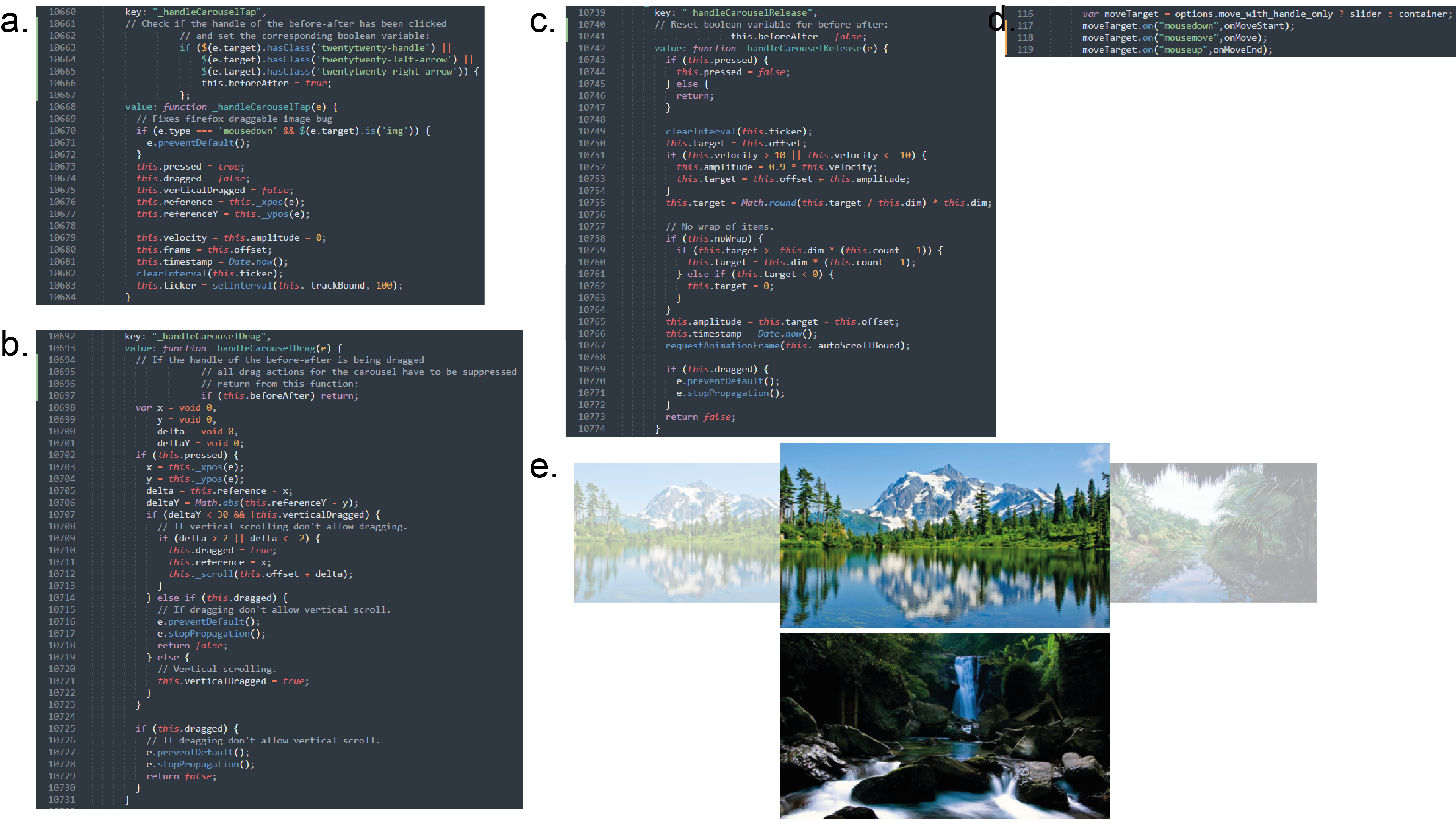 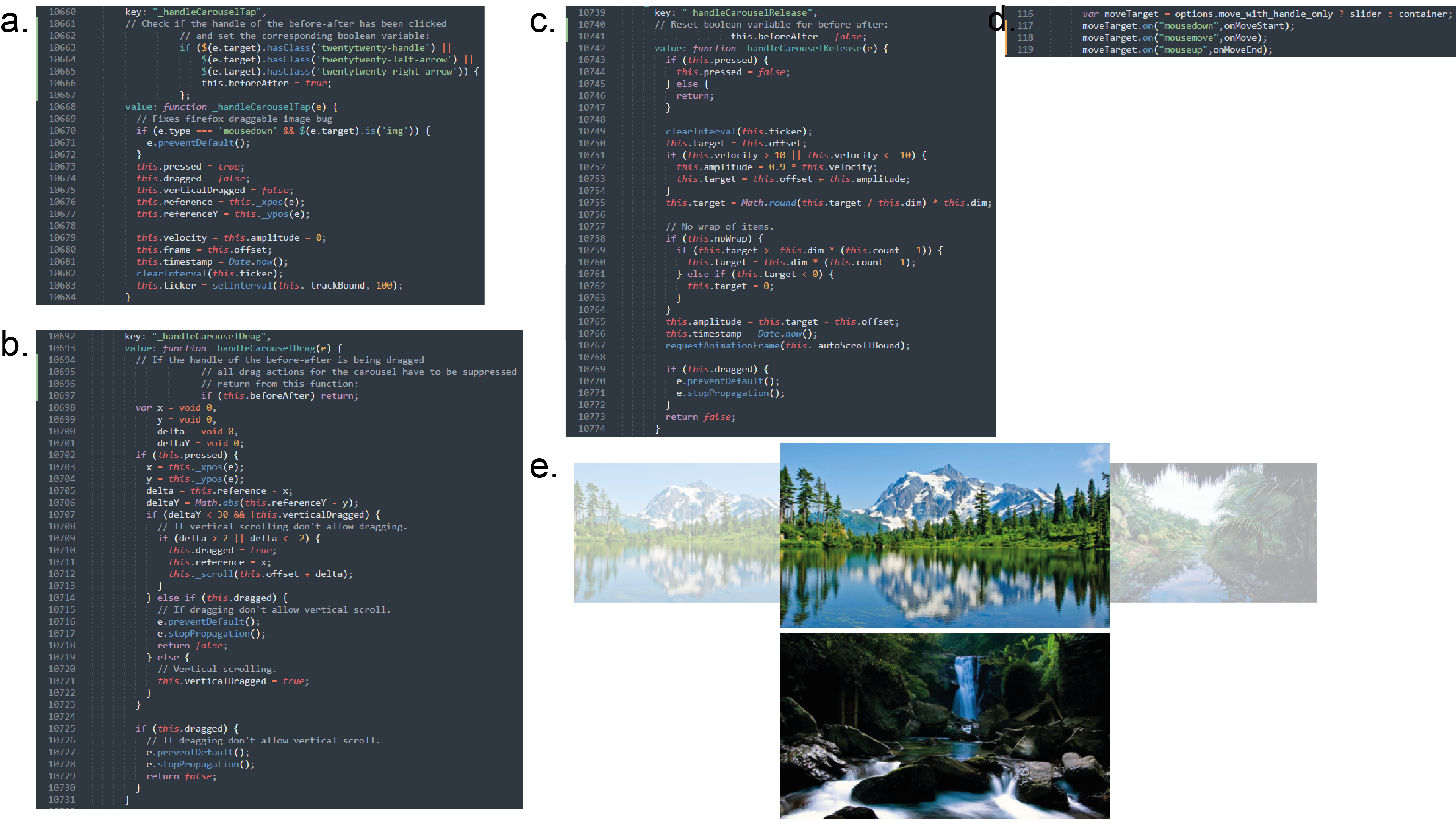
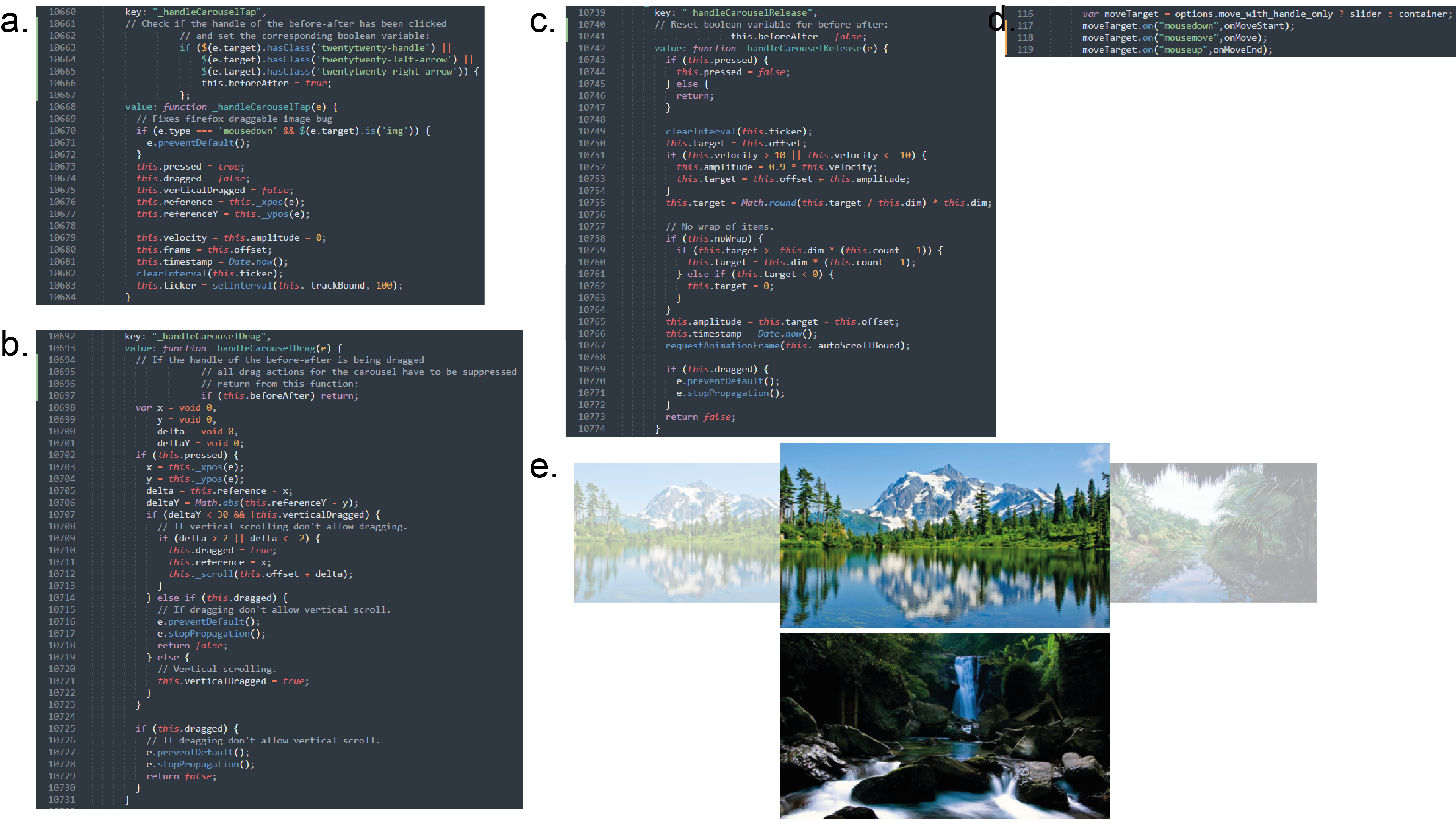``<i>
</i> key: "_handleCarouselRelease",
value: function _handleCarouselRelease(e) {
if (this.pressed) {
this.pressed = false;
// Reset boolean variable for before-after:
this.beforeAfter = false;
} else {
return;
}
clearInterval(this.ticker);
this.target = this.offset;
if (this.velocity > 10 || this.velocity < -10) {
this.amplitude = 0.9 * this.velocity;
this.target = this.offset + this.amplitude;
}<i>
</i>````<i>
</i> $(".before_after").twentytwenty({
default_offset_pct: 0.5, // How much of the before image is visible when the page loads
orientation: 'horizontal', // Orientation of the before and after images ('horizontal' or 'vertical')
no_overlay: true, //Do not show the overlay with before and after
move_slider_on_hover: false, // Move slider on mouse hover?
move_with_handle_only: true, // Allow a user to swipe anywhere on the image to control slider movement.
click_to_move: false // Allow a user to click (or tap) anywhere on the image to move the slider to that location.
});<i>
</i>``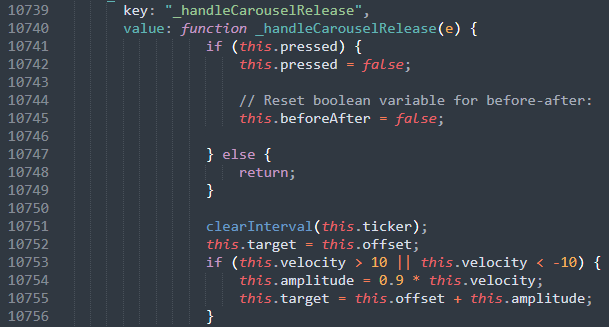 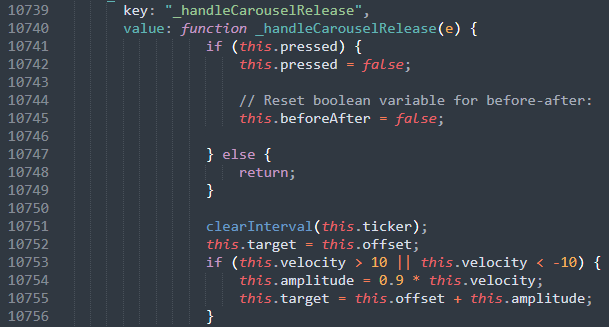
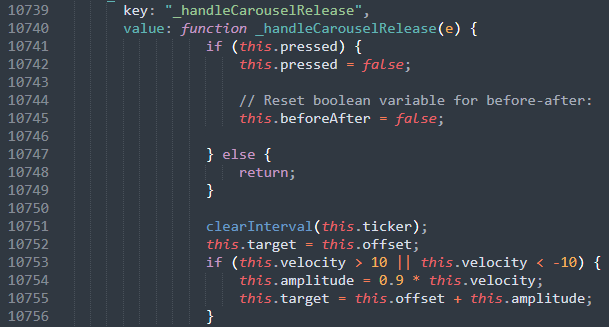``<i>
</i><script type="text/javascript" src="https://cdnjs.cloudflare.com/ajax/libs/jquery/3.4.1/jquery.min.js"></script>
move this:
<!-- <script type="text/javascript" src="https://www.dl.dropboxusercontent.com/s/2yeva8cop0pr8cn/custom.js?dl=1"></script> -->
<script type="text/javascript" src="https://www.dl.dropboxusercontent.com/s/zxzh9jr1knt805v/jquery.event.move.js?dl=1"></script>
<script type="text/javascript" src="https://www.dl.dropboxusercontent.com/s/k8ikrxcys6pxwfr/jquery.twentytwenty.js?dl=1"></script>
to this position:
<script type="text/javascript" src="https://www.dl.dropboxusercontent.com/s/2yeva8cop0pr8cn/custom.js?dl=1"></script>
<script src="https://code.jquery.com/jquery-3.4.1.js"></script>
<script src="https://cdnjs.cloudflare.com/ajax/libs/materialize/1.0.0/js/materialize.min.js"></script>
<script type="text/javascript">
$(document).ready(function(){
$('.carousel').carousel();
});
</script><i>
</i>``If you still have trouble after modifying this: Can you put this online and post the URL?
``<i>
</i> key: "_handleCarouselTap",
// // Check if the handle of the before-after has been clicked
// // and set the corresponding boolean variable:
// if ($(e.target).hasClass('twentytwenty-handle') ||
// $(e.target).hasClass('twentytwenty-left-arrow') ||
// $(e.target).hasClass('twentytwenty-right-arrow')) {
// this.beforeAfter = true;
// };
value: function _handleCarouselTap(e) {
// Fixes firefox draggable image bug
if (e.type === 'mousedown' && $(e.target).is('img')) {
e.preventDefault();
}
// Check if the handle of the before-after has been clicked
// and set the corresponding boolean variable:
if ($(e.target).hasClass('twentytwenty-handle') ||
$(e.target).hasClass('twentytwenty-left-arrow') ||
$(e.target).hasClass('twentytwenty-right-arrow')) {
this.beforeAfter = true;
};
this.pressed = true;
this.dragged = false;
this.verticalDragged = false;
this.reference = this._xpos(e);
this.referenceY = this._ypos(e);
this.velocity = this.amplitude = 0;
this.frame = this.offset;
this.timestamp = Date.now();
clearInterval(this.ticker);
this.ticker = setInterval(this._trackBound, 100);
}<i>
</i>`</CODE>
index.html:
<CODE>`<i>
</i><!DOCTYPE html>
<html>
<head>
<meta charset="utf-8">
<title>Carousel Using Materialize</title>
<link rel="stylesheet" href="https://cdnjs.cloudflare.com/ajax/libs/materialize/1.0.0/css/materialize.min.css">
<link rel="stylesheet" type="text/css"
href="https://www.dl.dropboxusercontent.com/s/q34x51te3ii7y3h/twentytwenty.css?dl=1">
<link rel="stylesheet" type="text/css" href="css/styles.css">
</head>
<style type="">
body
{
margin: 0;
padding: 0;
background: #ffffff;
}
.carousel
{
transform: translateY(-100px);
height: 750px;
perspective: 600px;
}
.carousel .carousel-item
{
width: 400px;
}
.carousel .carousel-item img
{
width: 100%;
}
</style>
<body>
<div class="carousel">
<div class="carousel-item">
<img src="img/720p-1.jpg">
</div>
<div class="carousel-item">
<div class="before_after">
<!-- The before image is first -->
<img src="img/720p-1.jpg" />
<!-- The after image is last -->
<img src="img/720p-2.jpg" />
</div>
</div>
<div class="carousel-item">
<img src="img/720p-1.jpg">
</div>
</div>
<!-- jQuery correct here -->
<script src="https://code.jquery.com/jquery-3.4.1.js"></script>
<!-- Modified version cannot be loaded from CDN -->
<script src="materialize/js/materialize.js"></script>
<script type="text/javascript"
src="https://www.dl.dropboxusercontent.com/s/icbmyn4p59wbiif/jquery.event.move.js?dl=0"></script>
<script type="text/javascript"
src="https://www.dl.dropboxusercontent.com/s/os31sk06byxwdul/jquery.twentytwenty.js?dl=0"></script>
<script type="text/javascript"
src="https://www.dl.dropboxusercontent.com/s/ybepkhao3gakyxo/custom.js?dl=0"></script>
<!-- jQuery in the wrong place here -->
<!-- <script type="text/javascript" src="https://cdnjs.cloudflare.com/ajax/libs/jquery/3.4.1/jquery.min.js"></script> -->
<script type="text/javascript">
$(document).ready(function () {
$('.carousel').carousel();
});
</script>
</body>
</html><i>
</i>``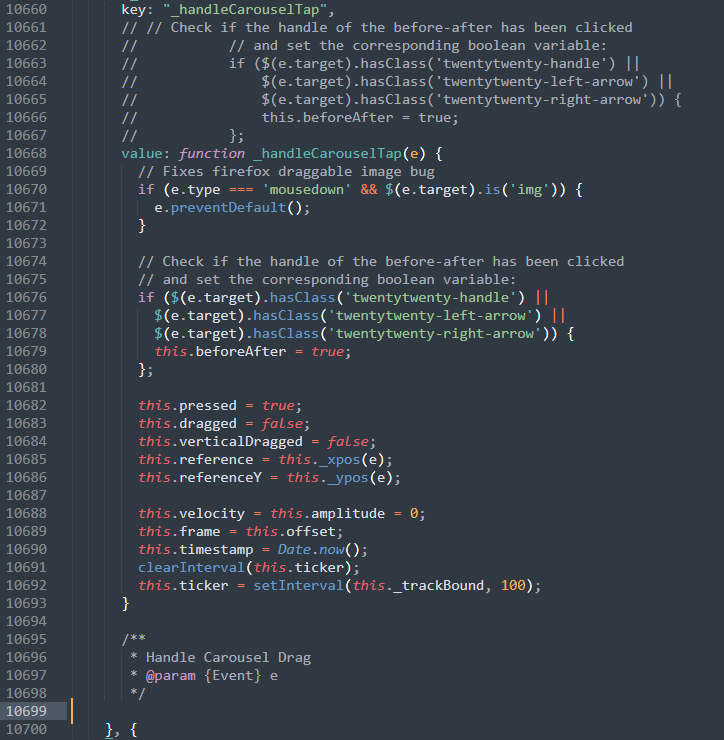 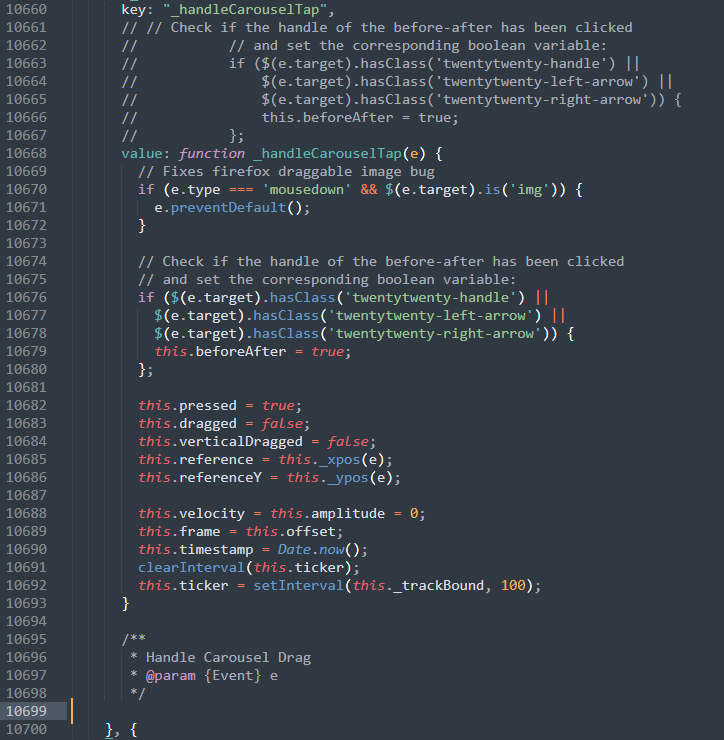
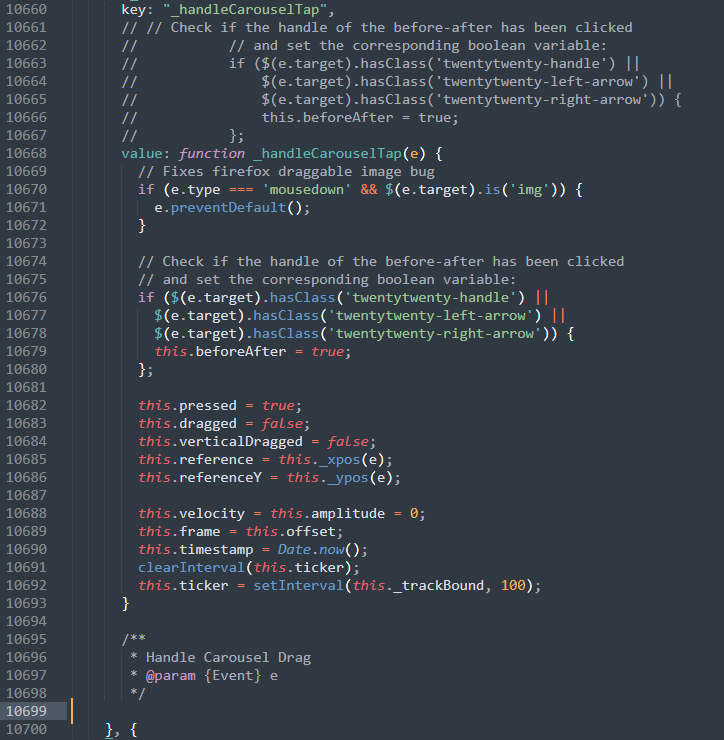<!DOCTYPE html><br/>
<html><br/>
<head><br/>
<meta charset="utf-8"><br/>
<title>Carousel Using Materialize</title><br/>
<link rel="stylesheet" href="materialize/css/materialize.min.css"><br/>
<link rel="stylesheet" type="text/css" href="css/twentytwenty.css"><br/>
<link rel="stylesheet" type="text/css" href="css/styles.css"><br/>
</head><br/>
<style type=""><br/>
body<br/>
{<br/>
margin: 0;<br/>
padding: 0;<br/>
background: #ffffff;<br/>
}<br/>
.carousel<br/>
{<br/>
transform: translateY(-100px);<br/>
height: 750px;<br/>
perspective: 600px;<br/>
}<br/>
.carousel .carousel-item<br/>
{<br/>
width: 400px;<br/>
}<br/>
.carousel .carousel-item img<br/>
{<br/>
width: 100%;<br/>
}<br/>
</style><br/>
<body><br/>
<div class="carousel"><br/>
<div class="carousel-item"><br/>
<img src="720p-1.jpg"><br/>
</div><br/>
<div class="carousel-item"><br/>
<div class="before_after"><br/>
<!-- The before image is first --><br/>
<img src="720p-1.jpg" /><br/>
<!-- The after image is last --><br/>
<img src="720p-2.jpg" /><br/>
</div> <br/>
</div><br/>
<div class="carousel-item"><br/>
<img src="720p-3.jpg"><br/>
</div><br/>
</div><br/>
<!-- jQuery correct here --><br/>
<script src="<URL url="https://code.jquery.com/jquery-3.4.1.js%22%3E%3C/script">https://code.jquery.com/jquery-3.4.1.js"></script</URL>>
<!-- Modified version cannot be loaded from CDN --><br/>
<script src="materialize/js/materialize.js"></script>
<script type="text/javascript" src="js/jquery.event.move.js"></script><br/>
<script type="text/javascript" src="js/jquery.twentytwenty.js"></script><br/>
<script type="text/javascript" src="js/custom.js"></script><br/>
<script type="text/javascript"><br/>
$(document).ready(function(){<br/>
$('.carousel').carousel();<br/>
});<br/>
</script><br/>
</body><br/>
</html>Video of slider out of carousel
L117:
moveTarget.on("mousedown", onMoveStart);<br/>
moveTarget.on("mousemove", onMove);<br/>
$(document).on("mouseup", onMoveEnd);by the initial one L 117:
moveTarget.on("movestart",onMoveStart);<br/>
moveTarget.on("move",onMove);<br/>
moveTarget.on("moveend",onMoveEnd);And I have this results in vidéo:
The slider reactivity seems ok
vidéo:
``<i>
</i> var onMove = function(e) {
if (container.hasClass("active") && container.closest('div.carousel-item').hasClass('active')) {
sliderPct = getSliderPercentage(e.pageX, e.pageY);
adjustSlider(sliderPct);
}
};<i>
</i> ``(not tested)
Tomorrow I'm gonna be busy with some other activities. If it doesn't work, maybe someone else can help out.
<div id="myCarousel" class="carousel slide" data-ride="carousel"><br/>
<!-- Indicators --><br/>
<ol class="carousel-indicators"><br/>
<li data-target="#myCarousel" data-slide-to="0" class="active"></li><br/>
<li data-target="#myCarousel" data-slide-to="1"></li><br/>
<li data-target="#myCarousel" data-slide-to="2"></li><br/>
</ol>
<!-- Wrapper for slides --><br/>
<div class="carousel-inner"><br/>
<div class="item active"><br/>
<img src="la.jpg" alt="Los Angeles"><br/>
</div>
<i> </i><CODE><div class="item">
<i> </i> <img src="chicago.jpg" alt="Chicago">
<i> </i></div>
<i> </i><div class="item">
<i> </i> <img src="ny.jpg" alt="New York">
<i> </i></div></CODE>
</div>
<!-- Left and right controls --><br/>
<a class="left carousel-control" href="#myCarousel" data-slide="prev"><br/>
<span class="glyphicon glyphicon-chevron-left"></span><br/>
<span class="sr-only">Previous</span><br/>
</a><br/>
<a class="right carousel-control" href="#myCarousel" data-slide="next"><br/>
<span class="glyphicon glyphicon-chevron-right"></span><br/>
<span class="sr-only">Next</span><br/>
</a><br/>
</div>