How to use vis.min.js on your mvc 5 application?
Hi Team
I have installed vis.min.js libraries somehow i am getting a lot of errors such as below. Please view and issue is on View.cshtml and did inspect the element, this is error im getting
“`
// Current issue
vis.js:20107 Uncaught Error: Property “start” missing in item [object Object]
at new o (vis.js:20107)
at n.<anonymous> (vis.js:18462)
at Array.forEach (<anonymous>)
at n._onUpdate (vis.js:18439)
at n.setItems (vis.js:18292)
at o.setItems (vis.js:40905)
at new o (vis.js:40826)
at Object.ChartVis [as success] (Index:91)
at fire (jquery-3.4.1.js:3291)
at Object.fireWith [as resolveWith] (jquery-3.4.1.js:3421)
// View code
@model CheckTimeLine.Models.SelectOption
@{
ViewBag.Title = “Home Page”;
}
<h2>TimeLine</h2>
<!– CSS –>
@section scripts{
<!– CSS –>
<script src=”/vis/vis.min.js”></script>
<link href=”/Content/vis.min.css” rel=”stylesheet”/>
<script type=”text/javascript”>
$(document).ready(function () {
$.ajax({
type: “GET”,
url: “GetAll”,
contentType: “application/json; charset=utf-8”,
dataType: “json”,
success: ChartVis,
error: OnError
});
function ChartVis(response) {
// DOM element where the Timeline will be attached
var container = document.getElementById(‘visualization’);
// Create a DataSet (allows two way data-binding)
var items = new vis.DataSet(response);
// Configuration for the Timeline
var options = {};
// Create a Timeline
var timeline = new vis.Timeline(container, items, options);
}
function OnError(response) {
alert(“Error !”);
}
})
</script>
}
<div id=”visualization”></div>
48 Comments(s) ↴
please use code tags when posting code:
your code hereI didn't know about vis.js till now but after having a short look at the docs and the examples I suspect that the element "start" is missing in your data. Obviously the timeline graph depends on it.
If this doesn't help, please post your json, a section containing a few elements would be sufficient.
``<i>
</i> public class HomeController : Controller
{
public TimeLineApplicationDBEntities2 _context = new TimeLineApplicationDBEntities2();
public ActionResult Index()
{
return View();
}
public JsonResult GetAll()
{
var data = _context.Application_CheckList.ToList();
return Json(data, JsonRequestBehavior.AllowGet);
}<i>
</i>``Please post some sample data.
``<i>
</i> function ChartVis(response) {
console.log(response);
// DOM element where the Timeline will be attached
var container = document.getElementById('visualization');
// Create a DataSet (allows two way data-binding)
var items = new vis.DataSet(response);
// Configuration for the Timeline
var options = {};
// Create a Timeline
var timeline = new vis.Timeline(container, items, options);
}<i>
</i> ``I am still getting same error, inspect it and getting same error. What could i be missing?
This what i get from the console
Description: "ShopFloor AMS Incident Report"
Incident: 1
Resources: "Racs"
Start_Date: "/Date(1631138400000)/"
Timestamp: "/Date(1632369600000)/"
id: "88b814cb-0a7c-4656-841e-77e3d7bd16da"
[[Prototype]]: Object
constructor: ƒ Object()
hasOwnProperty: ƒ hasOwnProperty()
isPrototypeOf: ƒ isPrototypeOf()
propertyIsEnumerable: ƒ propertyIsEnumerable()
toLocaleString: ƒ toLocaleString()
toString: ƒ toString()
valueOf: ƒ valueOf()
__defineGetter__: ƒ __defineGetter__()
__defineSetter__: ƒ __defineSetter__()
__lookupGetter__: ƒ __lookupGetter__()
__lookupSetter__: ƒ __lookupSetter__()
__proto__: (...)
get __proto__: ƒ __proto__()
set __proto__: ƒ __proto__()
1:
Description: "ShopFloor AMS Incident report"
Incident: 2
Resources: "Tracking Client"
Start_Date: "/Date(1631138467000)/"
Timestamp: "/Date(1631707200000)/"
id: "d781b787-a2e7-4a26-bf92-70f8aa797fde"
[[Prototype]]: Object``
``<i>
</i> function ChartVis(response) {
console.log('begin response');
console.log(response);
console.log('end response');
// DOM element where the Timeline will be attached
var container = document.getElementById('visualization');
// Create a DataSet (allows two way data-binding)
var items = new vis.DataSet(response);
// Configuration for the Timeline
var options = {};
// Create a Timeline
var timeline = new vis.Timeline(container, items, options);
}<i>
</i> ``output show begin response
> Array(2)
> 0: {Incident: 1, Description: 'ShopFloor AMS Incident Report', Resources: 'Racs', Start_Date: '/Date(1631138400000)/', Timestamp: '/Date(1632369600000)/', …}
> 1: {Incident: 2, Description: 'ShopFloor AMS Incident report', Resources: 'Tracking Client', Start_Date: '/Date(1631138467000)/', Timestamp: '/Date(1631707200000)/', …}
> length: 2
> [[Prototype]]: Array(0)
end response
``<i>
</i> function ChartVis(response) {
// convert reponse to format being required by vis.js:
const data = response.map((item) => {
// parse Start_Date in order to get pure timestamp:
const parsed = item.Start_Date.match(//Date((d+))//);
// first attempt: create ISO date string, this was not necessary
// as vis.DataSet accepts the timestamp:
// const start = new Date(Number(parsed[1]));
// const startStr = start.toISOString();
// return record in format being required by timeline
return { id: item.Incident, start: Number(parsed[1]), content: item.Description };
});
console.log(data);
// DOM element where the Timeline will be attached
var container = document.getElementById('visualization');
// Create a DataSet (allows two way data-binding)
var items = new vis.DataSet(data);
// // Configuration for the Timeline
var options = {};
// // Create a Timeline
var timeline = new vis.Timeline(container, items, options);
}<i>
</i>``Thanks so much mate, you made my day, it does load the data without any issue. Will amend my local data fields from the database(extra fields like year and username) without having any issues. It works mate
For me the output of vis.js for the sample data you posted looks like this:
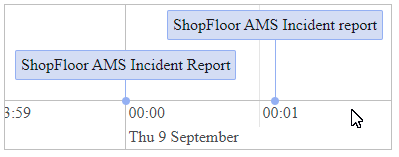 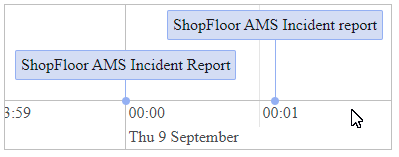
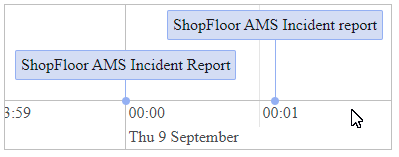I checked on my local database, Start_Date record is datetime and did the same on model its datatype_. I do see on your output you have correct order of day and date, what could i be missing? Share your full vis js correctly took the newest one you posted. I could be missing some information.
>I do see on your output you have correct order of day and date, what could i be missing?
Does this mean that your page is displaying the graph in a different way? Maybe we are using different versions of vis.js. I included it from CDN, my complete test file is:
``<i>
</i><!DOCTYPE html>
<html>
<head>
<title>Data Visualisation By vis.js</title>
<meta name="viewport" content="width=device-width, initial-scale=1">
<script type="text/javascript" src="https://code.jquery.com/jquery-3.2.1.min.js"></script>
<link rel="stylesheet" href="https://cdnjs.cloudflare.com/ajax/libs/vis/4.21.0/vis-network.min.css"
integrity="sha512-NJXM8vzWgDcBy9SCUTJXYnNO43sZV3pfLWWZMFTuCtEUIOcznk+AMpH6N3XruxavYfMeMmjrzDMEQ6psRh/6Hw=="
crossorigin="anonymous" referrerpolicy="no-referrer" />
<link rel="stylesheet" href="https://cdnjs.cloudflare.com/ajax/libs/vis/4.21.0/vis.min.css"
integrity="sha512-8OVtKyemDe8Koi/74dnSJughhkwnzqq217zUtUumyvx0Z0kF6H0YYFobH2kEYjKMNq2xNQyN64dnleqecTSL0A=="
crossorigin="anonymous" referrerpolicy="no-referrer" />
<script src="https://cdnjs.cloudflare.com/ajax/libs/vis/4.21.0/vis.min.js"
integrity="sha512-XHDcSyqhOoO2ocB7sKOCJEkUjw/pQCJViP1ynpy+EGh/LggzrP6U/V3a++LQTnZT7sCQKeHRyWHfhN2afjXjCg=="
crossorigin="anonymous" referrerpolicy="no-referrer"></script>
<script src="https://cdnjs.cloudflare.com/ajax/libs/vis/4.21.0/vis-timeline-graph2d.min.js"
integrity="sha512-e7wHjGSu73zD0szO6qaOwIlpco3utvaPyHzjRVsgU34Hw+yzlPXcSC27jlL3ddg0csFbdrx67QWS8pyVVMX10w=="
crossorigin="anonymous" referrerpolicy="no-referrer"></script>
<style>
</style>
</head>
<body>
<div id="visualization"></div>
<script type="text/javascript">
$(document).ready(function () {
$.ajax({
type: "GET",
url: "thread758-visjs-webdev-3.json",
contentType: "application/json; charset=utf-8",
dataType: "json",
success: ChartVis,
error: OnError
});
function ChartVis(response) {
// convert reponse to format required by vis.js:
const data = response.map((item) => {
// parse Start_Date in order to get pure timestamp:
const parsed = item.Start_Date.match(//Date((d+))//);
// first attempt: create ISO date string, this was not necessary
// as vis.DataSet accepts the timestamp:
// const start = new Date(Number(parsed[1]));
// const startStr = start.toISOString();
// return record in format being required by timeline
return { id: item.Incident, start: Number(parsed[1]), content: item.Description };
});
console.log(data);
// DOM element where the Timeline will be attached
var container = document.getElementById('visualization');
// Create a DataSet (allows two way data-binding)
var items = new vis.DataSet(data);
// // Configuration for the Timeline
var options = {};
// // Create a Timeline
var timeline = new vis.Timeline(container, items, options);
}
function OnError(response) {
alert("Error !");
}
});
</script>
</body>
</html><i>
</i>`</CODE>
My JSON file:
<CODE>`<i>
</i>[
{
"Incident": 1,
"Description": "ShopFloor AMS Incident Report",
"Resources": "Racs",
"Start_Date": "/Date(1631138400000)/",
"Timestamp": "/Date(1632369600000)/"
},
{
"Incident": 2,
"Description": "ShopFloor AMS Incident report",
"Resources": "Tracking Client",
"Start_Date": "/Date(1631138467000)/",
"Timestamp": "/Date(1631707200000)/"
}
]<i>
</i>``The link on stackoverflow describes how to restrict the graph to business hours. Is this what you need?
I have tried to use this logic and was unable to achieve this result, perhaps i need your help on this one.
function ChartVis(response) {<br/>
// convert reponse to format being required by vis.js:<br/>
const data = response.map((item) => {<br/>
// parse Start_Date in order to get pure timestamp:<br/>
const parsed = item.Start_Date.match(//Date<ESC>(</ESC>(d+)<ESC>)</ESC>//);
<i> </i><CODE> // first attempt: create ISO date string, this was not necessary
<i> </i> // as vis.DataSet accepts the timestamp:
<i> </i> // const start = new Date(Number(parsed[1]));
<i> </i> // const startStr = start.toISOString();
<i> </i> // return record in format being required by timeline
<i> </i> return { id: item.Incident, start: Number(parsed[1]), content: item.Description };
<i> </i> });
<i> </i> console.log(data);
<i> </i> // DOM element where the Timeline will be attached
<i> </i> var container = document.getElementById('visualization');
<i> </i> var hours = document.getElementById("timeline");
<i> </i> var items = new vis.DataSet(data);
<i> </i> // sample entries
<i> </i> var s4Item = new vis.DataSet([{
<i> </i> id: 1,
<i> </i> content: 'ShopFlor AMS Incident Report',
<i> </i> start: '2021-09-15 03:00:00',
<i> </i> end: '2021-09-15 06:30:00'
<i> </i> }]);
<i> </i> // Create a DataSet (allows two way data-binding)
<i> </i>
<i> </i> // // Configuration for the Timeline
<i> </i> var options = {
<i> </i> // hide weekends - use any weekend and repeat weekly
<i> </i> hiddenDates: [{
<i> </i> start: '2021-08-04 00:00:00',
<i> </i> end: '2021-08-06 00:00:00',
<i> </i> repeat: 'weekly'
<i> </i> },
<i> </i> // hide outside of 9am to 5pm - use any 2 days and repeat daily
<i> </i> {
<i> </i> start: '2021-08-04 17:00:00',
<i> </i> end: '2021-08-05 09:00:00',
<i> </i> repeat: 'daily'
<i> </i> }
<i> </i> ],
<i> </i> // start and end of timeline
<i> </i> start: '2021-09-01',
<i> </i> end: '2021-09-30',
<i> </i> height: '140px',
<i> </i> editable: false
<i> </i> };
<i> </i> // // Create a Timeline
<i> </i> var timeline = new vis.Timeline(container, items, options);
<i> </i> }>I want to implement total hours worked on a given task to be display on UI
This I understand. However more questions arise: What date and time should be used when the work is distributed over some days? Note that the timeline graph depends on the field
start`09 September at 04:00am and resolution time took 2hours, how do i display total hours worked on this activity? yes if bar graph would be appropriate, although my first option was timeline
Then you need to specify
end</C> additionally, if duration is available you can easily calculate <C>end</C> by adding duration to <C>start`Timestamp```<i>
</i> function ChartVis(response) {
// get timestamp from string:
function getTime(timeStr) {
const parsed = timeStr.match(//Date((d+))//);
return Number(parsed[1]);
}
// convert reponse to format required by vis.js:
const data = response.map((item) => {
// return record in format being required by timeline
return {
id: item.Incident,
start: getTime(item.Start_Date),
end: getTime(item.Timestamp),
content: item.Description
};
});
console.log(data);
// DOM element where the Timeline will be attached
var container = document.getElementById('visualization');
// Create a DataSet (allows two way data-binding)
var items = new vis.DataSet(data);
// // Configuration for the Timeline
var options = {};
// // Create a Timeline
var timeline = new vis.Timeline(container, items, options);
}<i>
</i>``Check if it fits your needs.
Regarding this calculation:
>my issue is on the calculation of hours, so it can be shown. total hours spend on activity
Do I understand it correctly: You intend to calculate the total amount of time spent for the task, taking into account business hours? E. g. business hours from 8:00 to 16:00, task took from Sept. 11 12:00 to Sept 13 14:00
1st day 4 hours
2nd day 8 hours
3rd day 6 hours
and sum it up. Is this correct?
Correct i want this logic to be display there, exactly what you specify.
``<i>
</i> function ChartVis(response) {
// get timestamp from string:
function getTime(timeStr) {
const parsed = timeStr.match(//Date((d+))//);
return Number(parsed[1]);
}
// get minutes from time related to start of day:
function getMinutes(timeStamp) {
dat = new Date(timeStamp);
return dat.getHours() * 60 + dat.getMinutes();
}
// calculate diff in days according to
// https://stackoverflow.com/questions/3224834/get-difference-between-2-dates-in-javascript
const _MS_PER_DAY = 1000 * 60 * 60 * 24;
// a and b are javascript Date objects
function dateDiffInDays(a, b) {
// Discard the time and time-zone information.
const utc1 = Date.UTC(a.getFullYear(), a.getMonth(), a.getDate());
const utc2 = Date.UTC(b.getFullYear(), b.getMonth(), b.getDate());
return Math.floor((utc2 - utc1) / _MS_PER_DAY);
}
// get minutes for business times:
for (key in businessTime) {
const splitted = businessTime[key].split(':');
businessTime[key + 'Minutes'] = parseInt(splitted[0]) * 60 + parseInt(splitted[1]);
}
businessTime.minutesOneDay = businessTime.endMinutes - businessTime.startMinutes;
console.log(businessTime);
// calculate amount of time
const data = response.map((item) => {
const
startTimestamp = getTime(item.Start_Date),
endTimestamp = getTime(item.Timestamp);
// from here we are using minutes related to the start of the day
let
startMinutes = getMinutes(startTimestamp),
endMinutes = getMinutes(endTimestamp);
if (startMinutes < businessTime.startMinutes) {
startMinutes = businessTime.startMinutes;
}
if (endMinutes > businessTime.endMinutes) {
endMinutes = businessTime.endMinutes;
}
// calculate total time the task took
const
// calculate amount on first day:
amountFirstDay = businessTime.endMinutes - startMinutes,
// calculate amount on last day:
amountLastDay = endMinutes - businessTime.startMinutes;
// get difference in days between first and last day:
diffDays = dateDiffInDays(new Date(startTimestamp), new Date(endTimestamp));
let totalMinutes;
// did the task take more than one day?
if (diffDays > 0) {
totalMinutes = amountFirstDay + diffDays * businessTime.minutesOneDay + amountLastDay;
} else {
// task took one day only:
totalMinutes = endMinutes - startMinutes;
}
console.log(totalMinutes);
// return record in format being required by timeline
return {
id: item.Incident,
start: startTimestamp,
end: endTimestamp,
content: item.Description + '<br>Took ' + totalMinutes + ' minutes'
};
});
console.log(data);
// DOM element where the Timeline will be attached
var container = document.getElementById('visualization');
// Create a DataSet (allows two way data-binding)
var items = new vis.DataSet(data);
// // Configuration for the Timeline
var options = {};
// // Create a Timeline
var timeline = new vis.Timeline(container, items, options);
}<i>
</i>``I inspect and picked up this bug
``<i>
</i>Index:105 Uncaught ReferenceError: businessTime is not defined
at Object.ChartVis [as success] (Index:105)
at fire (jquery-3.4.1.js:3291)
at Object.fireWith [as resolveWith] (jquery-3.4.1.js:3421)
at done (jquery-3.4.1.js:9533)
at XMLHttpRequest.<anonymous> (jquery-3.4.1.js:9785)<i>
</i>````<i>
</i> const businessTime = {
start: '8:00',
end: '16:00'
}<i>
</i>``Define it this way and adjust the times.
``<i>
</i> <script type="text/javascript">
$(document).ready(function () {
const businessTime = {
start: '8:00',
end: '16:00'
}
$.ajax({
type: "GET",
url: "thread758-visjs-webdev-3.json",
contentType: "application/json; charset=utf-8",
dataType: "json",
success: ChartVis,
error: OnError
});
function ChartVis(response) {
// and so on<i>
</i>````<i>
</i> function ChartVis(response) {
// get timestamp from string:
function getTime(timeStr) {
const parsed = timeStr.match(//Date((d+))//);
return Number(parsed[1]);
}
// get minutes from time related to start of day:
function getMinutes(timeStamp) {
dat = new Date(timeStamp);
return dat.getHours() * 60 + dat.getMinutes();
}
// calculate diff in days according to
// https://stackoverflow.com/questions/3224834/get-difference-between-2-dates-in-javascript
const _MS_PER_DAY = 1000 * 60 * 60 * 24;
// a and b are javascript Date objects
function dateDiffInDays(a, b) {
// Discard the time and time-zone information.
const utc1 = Date.UTC(a.getFullYear(), a.getMonth(), a.getDate());
const utc2 = Date.UTC(b.getFullYear(), b.getMonth(), b.getDate());
return Math.floor((utc2 - utc1) / _MS_PER_DAY);
}
// get minutes for business times:
for (key in businessTime) {
const splitted = businessTime[key].split(':');
businessTime[key + 'Minutes'] = parseInt(splitted[0]) * 60 + parseInt(splitted[1]);
}
businessTime.minutesOneDay = businessTime.endMinutes - businessTime.startMinutes;
console.log(businessTime);
// calculate amount of time
const data = response.map((item) => {
const
startTimestamp = getTime(item.Start_Date),
endTimestamp = getTime(item.Timestamp);
// from here we are using minutes related to the start of the day
let
startMinutes = getMinutes(startTimestamp),
endMinutes = getMinutes(endTimestamp);
if (startMinutes < businessTime.startMinutes) {
startMinutes = businessTime.startMinutes;
}
if (endMinutes > businessTime.endMinutes) {
endMinutes = businessTime.endMinutes;
}
// calculate total time the task took
const
// calculate amount on first day:
amountFirstDay = businessTime.endMinutes - startMinutes,
// calculate amount on last day:
amountLastDay = endMinutes - businessTime.startMinutes;
// get difference in days between first and last day:
diffDays = dateDiffInDays(new Date(startTimestamp), new Date(endTimestamp));
let totalMinutes;
// did the task take more than one day?
if (diffDays > 0) {
totalMinutes = amountFirstDay + diffDays * businessTime.minutesOneDay + amountLastDay;
} else {
// task took one day only:
totalMinutes = endMinutes - startMinutes;
}
console.log(totalMinutes);
// convert amount of time to hours:minutes
let min = totalMinutes % 60;
if (min < 10) min = '0' + min;
const hours = Math.floor(totalMinutes / 60),
totalHours = '' + hours + ':' + min;
console.log(totalHours);
// return record in format being required by timeline
return {
id: item.Incident,
start: startTimestamp,
end: endTimestamp,
content: item.Description + '<br>Took ' + totalHours + ' hours'
};
});
console.log(data);
// DOM element where the Timeline will be attached
var container = document.getElementById('visualization');
// Create a DataSet (allows two way data-binding)
var items = new vis.DataSet(data);
// // Configuration for the Timeline
var options = {};
// // Create a Timeline
var timeline = new vis.Timeline(container, items, options);
}<i>
</i> ````<i>
</i> // did the task take more than one day?
if (diffDays > 0) {
totalMinutes = amountFirstDay + (diffDays - 1) * businessTime.minutesOneDay + amountLastDay;
} else {
// task took one day only:
totalMinutes = endMinutes - startMinutes;
}<i>
</i>``e.g Wilson took 2 hours on Management report, date 12 September 2021 and time 09:00-11:00am/pm
This is the only thing i need based on what we have if make sense.
>i have a question in mind, is it possible that total hours worked on be shown be day(shift)?
e.g Wilson took 2 hours on Management report, date 12 September 2021 and time 09:00-11:00am/pm
This is the only thing i need based on what we have if make sense.
Unfortunately I don't understand. It could be done easily when the task has been finished in one day. But what should happen when it takes several days? Output a list or table?