Menu
Community /Pin to ProfileBookmark
Flex does not work on Safari
This works on “every browser” (…I have tested 🙂 on Mac, PC and Android but not Safari. My intention is to use a minimum of Javascript. Hence I try to use “details/summary”, but this fails on The New Internet Explorer (Safari)
[url=https://postimages.org/]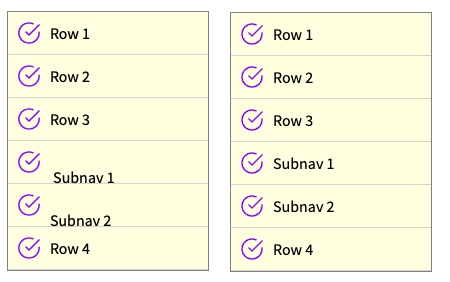
[img]https://i.postimg.cc/CLSdHSfd/details.png
My simple question is if there is a work around that lines the text correct on Safari?
My wild guess is that this fails on Safari.
“`
summary {
display: flex; <—— Does not work on Safari
height: 42px;
width: 200px;
list-style-type: none;
outline: none;
}
Sign in
to post a comment